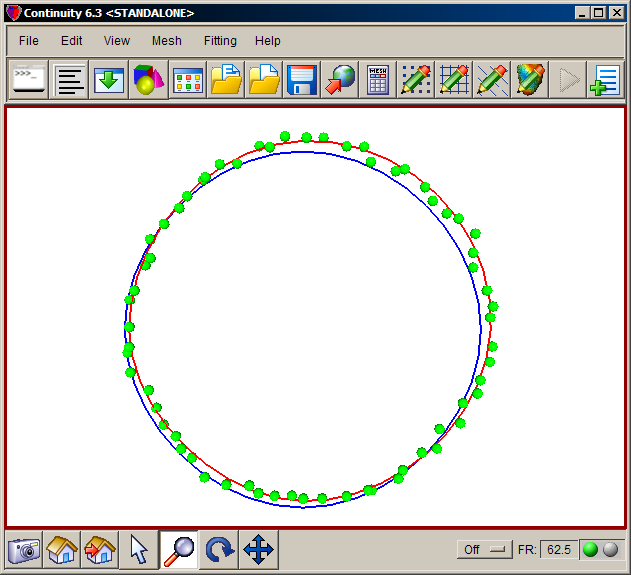Contents
Description
- These step-by-step instructions will guide you through data fitting by using one-dimensional Hermite basis function.
- This fitting concept is to initiate the line element and then choose the proper basis function to fit the initial element and the data.
-
An automated script that runs this tutorial is included in the Continuity installation: examples\data07\fitting1dCircle.py. To run it, click File→Scripts→Read script…
Start Continuity
- Launch the Continuity Client
-
On the About Continuity startup screen
-
check the fitting box under Use Modules:
-
-
Click OK to bring up the main window
Setting up the geometry
-
-
Select rectangular cartesian in the Global Coordinates: pop-up menu
-
Click OK to submit Coordinate Form
-
-
-
Choose Hermite Basis Function→1D→Cubic
-
Click Add
- Verify that the list of basis functions now contains:
- Cubic Hermite 3
-
Click OK to submit Basis Form
-
-
-
Click Import/Export/Graph button to open Continuity Table Manager
-
Continuity Table Manager→File→Open…
-
Select tab-delimited nodes file ( nodes.xls )
-
-
- You should now have nodes numbered 1-4
-
Click on the Field Vector 1 tab
-
Select Cubic under Field Variable 1
-
Click OK to submit Node Form
-
-
-
Click Import/Export button to open Continuity Table Manager
-
Continuity Table Manager→File→Open…
-
Select tab-delimited elements file ( elems.xls )
-
-
- You should now have 4 elements in the list
-
Click OK to submit Element Form
-
-
-
Click the lines radio button
-
Click Render
- The mesh should now look similar to the first screenshot
-
Setting up the data
-
If the Fitting menu is not loaded, select File→Load Continuity Modules…
-
Select fitting and click OK
- The menu bar should now show the Fitting command
-
-
-
Click Import/Export/Graph button to open Continuity Table Manager
-
Continuity Table Manager→File→Open…
-
Select tab-delimited data file ( data.xls )
-
-
- You should now have Data numbered 1-64
-
Click OK to submit Data Form
-
-
- For all three coordinates, fill in the values according to the table below (use these as a starting guide)
s(1)
s(1)s(1)
s(2)
s(1)(2)
s(2)(2)
s(3)
s(1)s(3)
s(2)s(3)
s(3)s(3)
0.01
0.01
0.01
0.01
0.02
0.0
0.0
0.0
0.0
-
Click OK to submit Fit Weights Form
- For all three coordinates, fill in the values according to the table below (use these as a starting guide)
-
-
If the Dimensions Helper comes up, click Accept marked recommendations and click OK
-
-
Fitting→Render→RawData…
-
Make sure all appears in the Data Points text box
-
Click OK to submit Render Data Form
-
-
-
Select datapoints2 from the list on the left, click on the Properties tab, and set the Size field to 0.015. Then hit Enter
-
-
At this point, it’s a good idea to save the problem.
Perform fit
-
-
In the Cooridinates tab, select coord_1, coord_2, coord_3 for the three coordinates
-
In the Xi Projections tab, set the Ignore points with distance > field to 1.0.
-
Click the Fit button on the bottom
- Close the window by clicking the X button
-
-
-
Click the lines radio button
-
Click Render
-
-
-
Click on elements lines3 in the list on the left
-
Click on the Colors tab
-
Change the R,G,B color field to 1, 0, 0 to change the color to the brightest red and then hit Enter
- The mesh should now look similar to the second screenshot
-
Pre-built model
This cont6 file contains all data and parameters for this problem: fit1.cont6