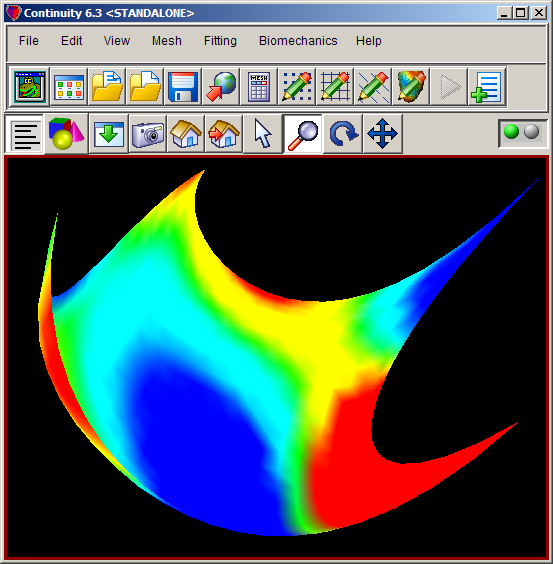Contents
Description
-
An automated script that runs this tutorial is included in the Continuity installation: \examples\data08\strain-fitting.py. To run it, click File→Read script→Python or session script
Get undeformed mesh
- Launch the Continuity 6.3 Client
-
- If not already there, browse to your Continuity installation directory (…/Continuity/pcty)
- Browse to examples/data08
-
Select g1-ready.cont6
-
Click Open
- To make sure you selected the right cont6 file, verify the following:
-
-
Check that the list contains only Cubic-Cubic Hermite 3*3
-
-
- Check that that there are only 4 nodes defined
-
- Check that there is only 1 element in the list
- Make sure that Fitting and Biomechanics modules are loaded
-
Performing Fit
-
- Coordinates tab
- Match Coordinates 1-3 and Deformed Coordinates 1-3 up with their corresponding data columns. It should be pretty obvious what to select.
- For the Fitting Variables tab:
-
Uncheck Coordinates 1 and Coordinates 2
-
- Don’t modify the Fibers, Fields, Xi Projections, Calculate Error, and Update tabs.
- Click the “Fit” button
- Once the fit completes, you can close the Fit form
- Coordinates tab
Calculate and Render Strains
-
-
Click the undeformed button and Render
-
-
Repeat above step but render deformed elements
-
-
Choose E11 from the Type pop-up menu
-
Define a range between -0.05 and 0.15
-
Click the deformed button
-
Click Render
-
- The mesh should now look similar to the screenshot above (if you currently don’t see anything, try zooming out, then try zooming in)
Pre-built model
This cont6 file contains all data and parameters for this problem: fit6.cont6